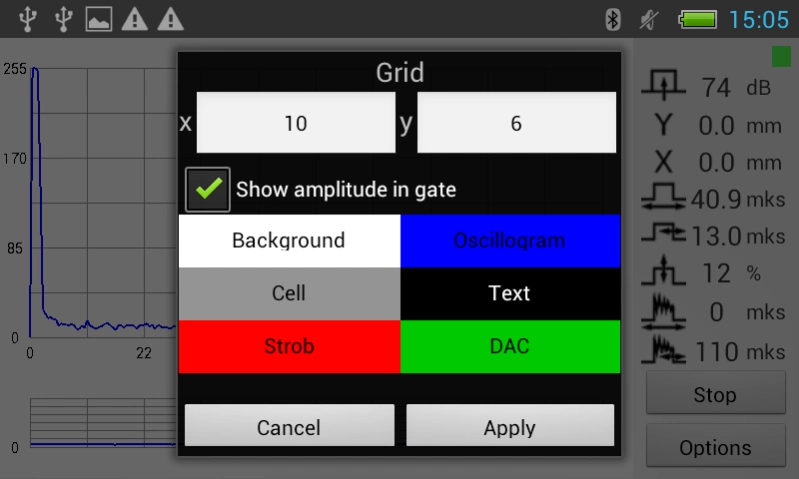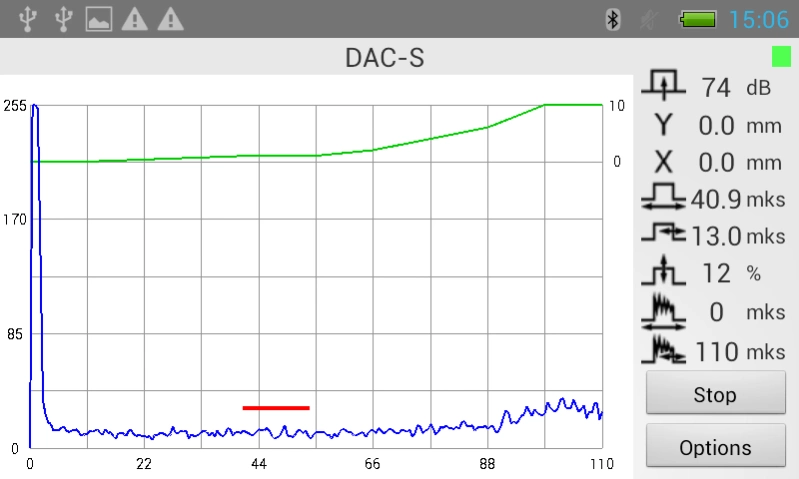Velograph 1.0
Continue to app
Free Version
Publisher Description
Velograph - Remote interface repeater for ultrasonic flaw detector "Skaruch"
The program is designed to display the inspection results of ultrasonic flaw detectors series "SKARUCH" with built-in Bluetooth module.
The display of results is possible in modes:
* automatic flaw detector
* manual flaw detector
* manual thickness gauge
In auto mode, the repeater displays the mnemonic of inspection results, coordinate scale and 16 bands with channel-by-channel maximum signal in the gate scans.
In manual mode the detector displays A-scan, maximum signal in gate scan, position and echo signal time delay of the detected defect, the scan and the gate current settings, signal amplification and the mode of operation of the flaw detector.
Manual thickness gauge mode is similar to the manual mode of the detector, except the separate display of measured thickness.
In addition to displaying the results of the monitoring, the program synchronously repeats all changes the settings of the instrument, and the transition from one measurement mode to another.
Requirements for the program:
* Ultrasonic flaw detector "Skaruch" modification with built-in Bluetooth
* Device equipped with Bluetooth and android 2.0 or higher
About Velograph
Velograph is a free app for Android published in the System Maintenance list of apps, part of System Utilities.
The company that develops Velograph is ООО "ВЕЛОГ". The latest version released by its developer is 1.0.
To install Velograph on your Android device, just click the green Continue To App button above to start the installation process. The app is listed on our website since 2017-05-24 and was downloaded 2 times. We have already checked if the download link is safe, however for your own protection we recommend that you scan the downloaded app with your antivirus. Your antivirus may detect the Velograph as malware as malware if the download link to com.velog.velograph_skaruch is broken.
How to install Velograph on your Android device:
- Click on the Continue To App button on our website. This will redirect you to Google Play.
- Once the Velograph is shown in the Google Play listing of your Android device, you can start its download and installation. Tap on the Install button located below the search bar and to the right of the app icon.
- A pop-up window with the permissions required by Velograph will be shown. Click on Accept to continue the process.
- Velograph will be downloaded onto your device, displaying a progress. Once the download completes, the installation will start and you'll get a notification after the installation is finished.